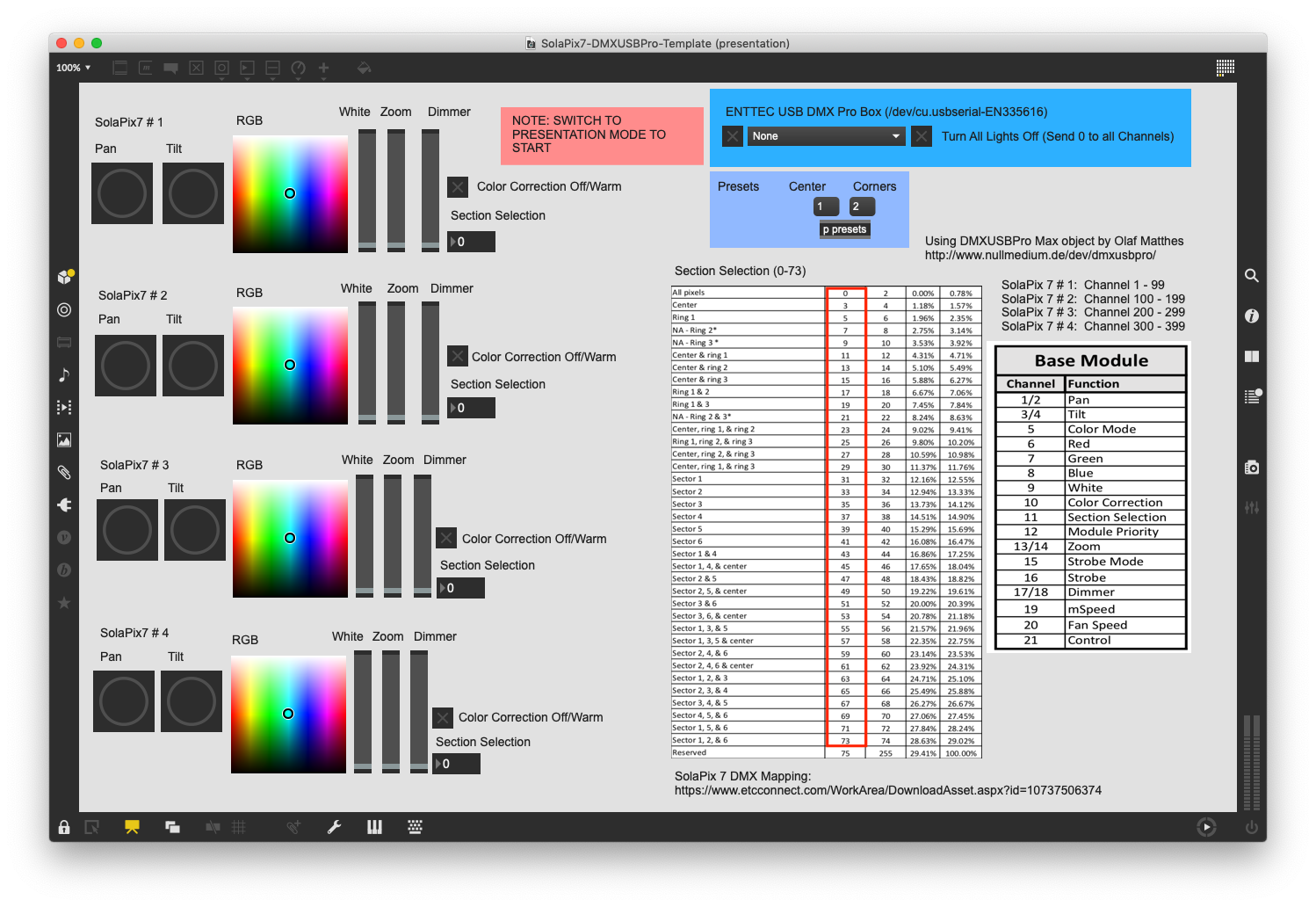Updating… Come back later
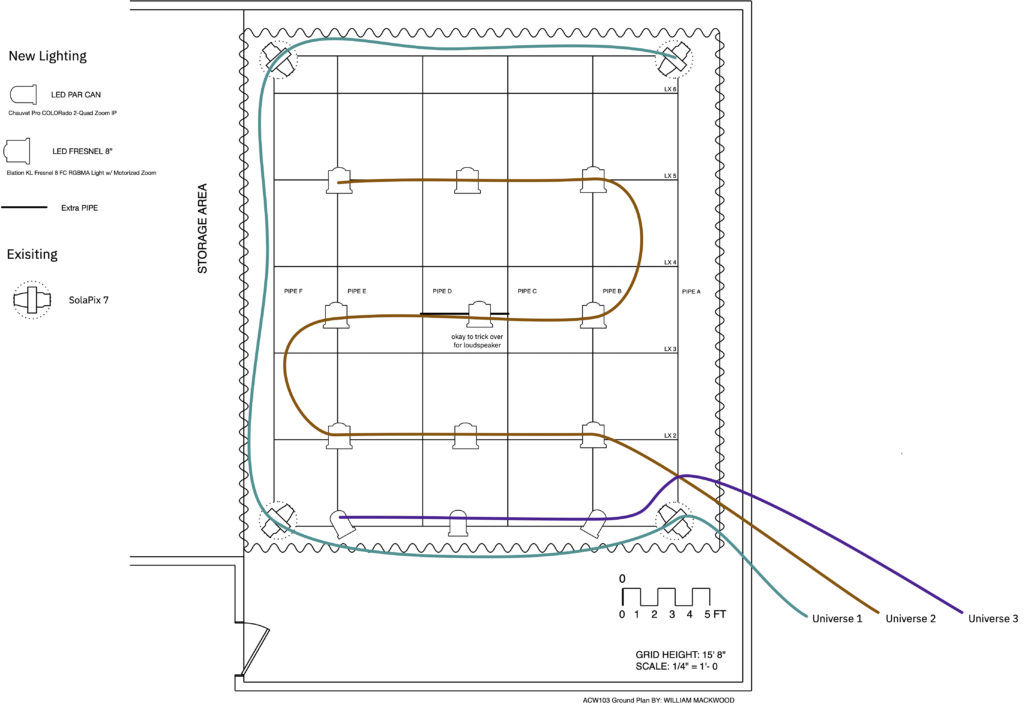
SolaPix7 Lighting
There are 4 SolaPix Lights setup in the following configuration. See Diagram above. The SolaPix 7 manual and DMX Mapping guide can be found here:
SolaPix7 Manual: PDF
SolaPix7 DMX Mapping Chart: PDF
The following DMX Address are set for each light:
SolaPix7 #1: DMX Address start at 1
SolaPix7 #2: DMX Address start at 100
SolaPix7 #3: DMX Address start at 200
SolaPix7 #4: DMX Address start at 300
The Alienware PC computer is connected to the DMX USB Pro interface shown below. The DMX USB Pro outputs DMX signals via the DMX cable to the 4 SolaPix 7 lights on the grid.<div class=”\"wp-block-image\"”> <figure class=”\"aligncenter”> </figure></div>

The following is a Max patch to use as a template. Download the template here: SolaPix7-DMX-Template.zip. The Max patch uses the Max object DMXUSBPro by Olaf Matthes found here: http://www.nullmedium.de/dev/dmxusbpro/ The Max object and help file are saved in ~/Users/Shared/Max 8/Packages/.
NOTE: The Enttec USB DMXUSB Pro box is listed as /dev/cu.usbserial-EN335616 on a Mac and COM3 or COM5 on Windows from the drop down menu at the top right.