FTP Client Software
FTP (File Transfer Protocol) Client Software is used to transfer files between a local client
(your desktop or laptop computer at home) and a remote server.
Cyberduck is a free open source FTP client software for the Mac and Windows.
See How to connect to the DM server from a remote computer for more information on how to use FTP client software to upload your files to the DM server.
HTML Editors
Atom and Komodo Edit are free versions of BBEdit. They are text-based HTML editing software for both Mac and Windows.
Click here to download Komodo Edit
Server
Digital Media Lab Accounts
All students officially enrolled in a Digital Media (DM) course receive an account on the server
Account Details
Default login information for all DM accounts is as follows:
| Username: First part of the student’s York U email address Password: Student number |
A student with a York U email address of astudent@yorku.ca and with the student number 201234567 would log onto the DM server using the following information:
| Username: astudent Password: 201234567 |
DM accounts for DM majors are maintained for the duration of their academic career, however, DM accounts for non-majors are deleted shortly after the conclusion of the course.
Save ONLY HTML files and web content in this folder. Save all Non-Web files (such as Photoshop, large media files) in your Google Drive (which has unlimited storage space)
Account Structure
Accounts on the DM server for DM majors are allocated evenly across 10 volumes, each represented by the last digit of their student number. For example if you are a DM student whose ID number is 123456789, select DMSTUDENT_9 . Accounts for non-DM majors can be found on the NDMSTUDENT volume.
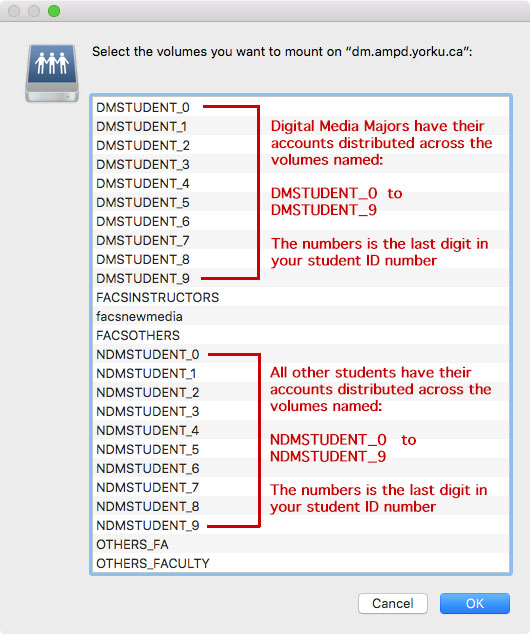
Each account on the DM server has a “Home” folder which shares the same name as the username. Within that “Home” folder are the following sub-folders:
| “Desktop” | “Documents” | “Library” | “Public” | “Sites” |
Files and subfolders in the “Sites” folder are publicly accessible via the DM webserver. The URL to the sites folder is as follows:
http://dm.ampd.yorku.ca/web/username/
(where ‘username’ is the student’s username in the DM Lab)