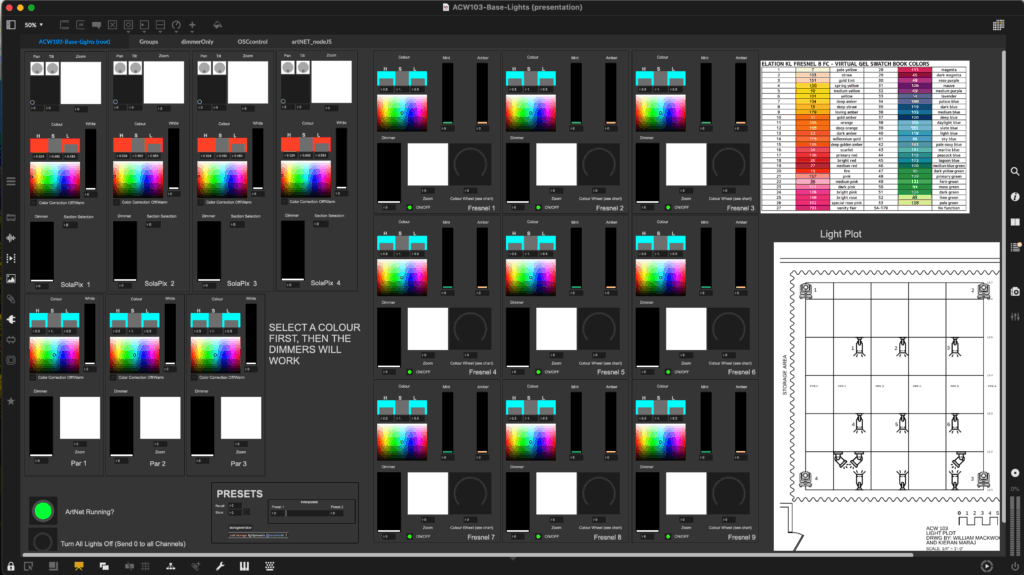There are 4x SolaPix 7, 3x LED PAR and 9x LED FRESNEL 8″ Lights installed on the grid in ACW103. Each light models are setup on a distinct DMX Universes shown below in the Light plot diagram, with numbers corresponding to the Light number in each Universe. A Max 9 patch controls the lights.
Students must have been taught the system by their Instructor during class in order to use the lights.
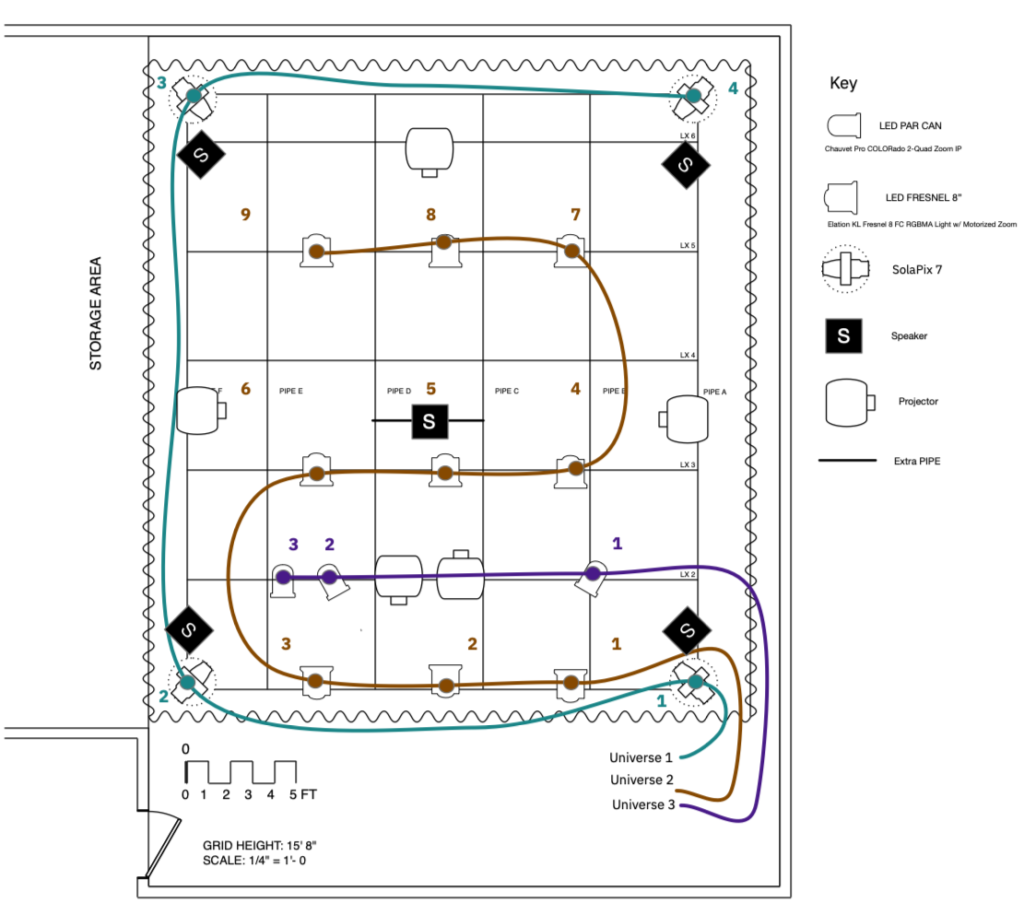
Turn on DMX
Turn on the Rack power button (shown below in red circle) to turn ON the audio interfaces and DMX control box.

Max patch
Login to the Mac Studio computer in ACW103, using your Passport York credentials (PPY). Do not use the Windows PC. Connect the WIFI connection to Anderson, to connect to ArtNet.
The following is a Max project to use as a template for controlling the DMX lights.
ArtNet and NodeJS for Max needs to be configured under the “artNET_NodeJS” Tab at the top of the patch (see image below).
If the Bang object labled as “ArtNet Running?”, at the bottom left of the Patch, is Green, ArtNet is connected and DMX commands can be sent from the GUI objects in the patch. If not you must first configure ArtNet.
NOTE: Adjust the colour of each light in Max patch first, and then adjust the dimmer value for the light to activate
Download the Max Patch template here: ACW103-Lights-Template