HTC VIVE XR Elite – ACW102 & ACW103
The HTC VIVE XR Elite Headset is stored in ACW102 and can used exclusively in ACW102 or ACW103 (not to be removed from the rooms). Ask the Technician or a Workstudy student during Open Labs to access the kit and return to the same Workstudy when you are done. Only students who have been given a demonstration by their Instructor can use this kit.
The headset connects wirelessly to the Alienware computer via the SteamVR and VIVE Streaming apps installed on the PC. The VIVE headset should automatically connect to the 5G WIFI network called DCA-ACW103-5G.
You can also download the VIVE mobile app and run on your personal device here: VIVE XR Elite mobile app setup
In the event that you are having issues pairing/connecting the VIVE headset to the PC, follow the guide here: https://www.vive.com/ca/support/vs/category_howto/connecting-headset-to-your-computer-wireless.htm

HTC VIVE Pro v.2 WIRELESS – ACW102


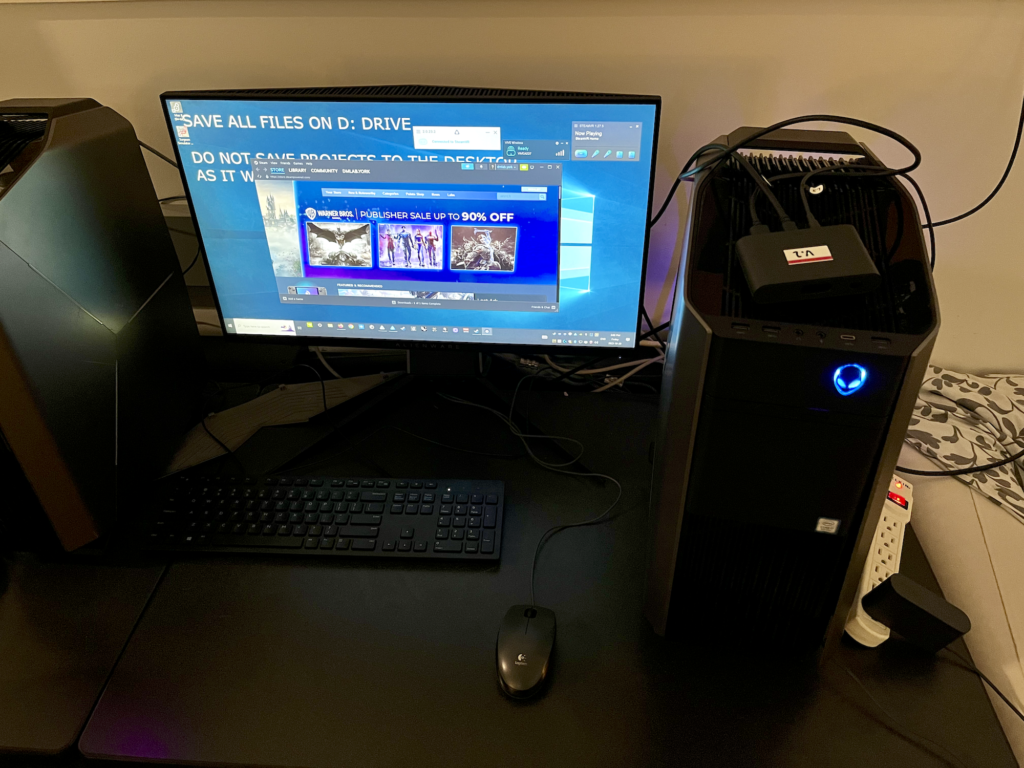
The VIVE Pro v.2 VR headset is situated in ACW102, next to the gaming consoles and TV. One sensor beacon is mounted above the TV, you can use the tripod to mount the 2nd sensor beacon within the space. The HUB connects to the Alienware PC computer (in the corner by the couch) via the SteamVR and VIVE Streaming apps installed on the PC.
Ask the Technician or a Workstudy student during Open Labs to access the kit and return to the same Workstudy when you are done. Only students who have been given a demonstration by their Instructor can use this kit.
In the event that you are having issues pairing/connecting the VIVE headset to the PC, follow the guide here: https://www.vive.com/ca/support/vive-pro2/category_howto/setting-up-for-the-first-time.html
HTC VIVE v.1 (WIRED) – For Checkout

The HTC VIVE v1. Wired headset kit can be signed out from a Workstudy student during Open Lab hours. Refer to the Lab schedules for Open Lab times.
The Kit includes all the components to use on a PC. You must install SteamVR and VIVE Streaming apps.
Refer to the Setup Guide here: https://www.vive.com/ca/support/vive/category_howto/connecting-the-headset-to-your-computer.html
York Digital Scholarship Centre – VR Headsets and Spaces available
The Scott Library Media Creation Lab has reservable VR spaces and VR headsets. Please contact the Centre directly. Information can be found here: https://www.library.yorku.ca/ds/home/media-creation-lab/equipment/#tab-vr